What is Selenium? The first question comes to mind when we hear the term Selenium. In software testing, Selenium has emerged as a leading automation framework. This comprehensive guide will delve into the world of Selenium, its benefits, and applications, and provide a starting point for beginners.
Table of Contents
What is Selenium?
Selenium is a robust and open-source automation testing framework that enables developers to automate web browser actions. With Selenium, you can interact with web elements, simulate user actions, and automate browser-based tasks. Let’s explore the key aspects of Selenium.
What Does Selenium Do?
Selenium empowers developers to automate browser actions, replicate user workflows, and test complex web applications. It allows you to perform tasks such as clicking links, filling out forms, submitting data, and navigating through pages(eg navigate home), thereby mimicking real user behavior.
Selenium WebDriver: A Powerful Automation Tool
At the core of Selenium lies WebDriver, a versatile automation tool that provides a programming interface for writing automation scripts and controlling browsers. Selenium WebDriver allows you to interact with web elements, simulate user actions, and perform various browser operations, making it a fundamental component of Selenium.
Selenium Testing: Enhancing Quality Assurance
Selenium is widely used for testing web applications, ensuring their functionality, performance, and reliability. By automating the testing process, Selenium accelerates the identification of bugs and provides rapid feedback to developers. It also enables efficient automated regression testing, reducing the risk of introducing new issues with each software release.
Selenium Benefits
Implementing Selenium in your development and testing workflows offers numerous advantages:
Cross Browser testing in Selenium
Selenium supports multiple browsers, including Chrome, Firefox, Safari, Edge, and Internet Explorer. This cross-browser compatibility ensures that your automation scripts can be executed seamlessly across different browsers, allowing for comprehensive testing across various user environments.
Efficient Web Element Identification
Cross-browser testing in Selenium provides robust mechanisms for locating web elements on a webpage. It utilizes element IDs, XPath, CSS selectors, and other techniques to uniquely identify elements and interact with them accurately. This capability streamlines the automation process and enhances script reliability.
Seamless Browser Actions
With Selenium, you can automate browser actions such as clicking links, filling out forms, and submitting data. This functionality enables you to simulate complex user workflows, perform comprehensive tests, and identify potential issues before deployment.
Handling Dynamic Web Content
Selenium excels at handling dynamic web content. It can wait for elements to load, handle AJAX requests, and provide synchronization mechanisms to ensure that scripts interact with elements only when they are fully loaded. This feature is crucial when testing modern web applications that rely heavily on dynamic content.
Extensibility and Integration
Selenium is highly extensible, allowing developers to customize and enhance its functionality. It offers a wide range of plugins and frameworks that integrate seamlessly, providing additional features and capabilities for specific qa testing requirements. This extensibility ensures that Selenium can adapt to diverse project needs.
Getting Started with Selenium
To begin leveraging the power of Selenium, follow these initial steps:
How to download selenium?
You can download Selenium from the official Selenium website (https://www.selenium.dev) where you’ll find the latest versions and comprehensive documentation.
How to install selenium?
Installation instructions specific to your chosen programming language and environment are also available. Refer: How to install Selenium on macOS, windows, and Linux?
Selenium Tutorial: A Step-by-Step Guide
To kickstart your journey with Selenium, explore online tutorials and guides. These resources offer step-by-step instructions, examples, and best practices for using Selenium effectively. They cover various topics such as setting up your development environment, writing automation scripts, and performing different types of tests.
Conclusion
Selenium revolutionizes the world of automation testing and web development. With its robust features, cross-browser compatibility, and extensibility, Selenium empowers developers to automate browser interactions, enhance software quality, and streamline the testing process. By adopting Selenium and exploring its vast capabilities, you can unlock new possibilities for efficient and reliable web automation.
FAQ
What is Selenium?
Selenium is an open-source automation framework for web applications. It is used to automate a wide range of tasks, including functional testing, regression testing, and performance testing. Selenium is a popular choice for automation testing because it is free, easy to use, and supports a wide range of programming languages.
What is selenium testing?
Selenium testing is a process of using Selenium to automate the testing of web applications. This can help to improve the quality of the application by ensuring that it is free of defects and that it performs as expected.

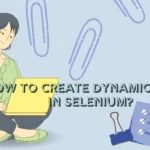
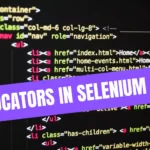


Leave a Reply