Selenium 4 is the latest version of Selenium, an open-source automation tool for web automation. It includes a number of new Selenium 4 features and improvements, including a new W3C WebDriver protocol, a new IDE, and a new API for managing test sessions.
Table of Contents
Introduction
Selenium 4 is the latest version of Selenium, an open-source automation tool for web automation. It was released in May 2022. Selenium 4 includes a number of new features and improvements, including:
- A new W3C WebDriver protocol, which makes it easier to write cross browser compatible tests.
- A new IDE, which makes it easier to record and playback web interactions.
- A new API for managing test sessions, which makes it easier to run tests in parallel.
- A number of bug fixes and performance improvements.
What are the Components of Selenium 4?
There are four main components of Selenium 4
- Selenium IDE
- Selenium RC
- Selenium WebDriver
- Selenium Grid
Selenium IDE is a Firefox add-on that allows you to record and playback web interactions. It is a good choice for beginners who want to get started with Selenium.
Selenium RC is a tool that allows you to control a web browser using commands. It is less powerful than Selenium WebDriver, but it is still a good option for some tasks.
Selenium WebDriver is the most powerful and flexible component of Selenium. It allows you to control a web browser using a variety of languages, including Java, Python, and Ruby.
Selenium Grid is a tool that allows you to run Selenium tests on multiple machines. Selenium Grid 4 can be useful for testing web applications that are used by a large number of users.
Benefits of Using Selenium 4 Components
There are many benefits of using components of Selenium 4, including:
- Selenium 4 is free to use.
- Selenium 4 is cross-platform, so it can be used to automate web applications on Windows, Mac, and Linux.
- Selenium 4 is supported by a large community of developers, so there are plenty of resources available to help you get started.
- Selenium 4 is powerful and flexible, so it can be used to automate a wide variety of tasks.
How to Use Selenium 4 Components
To use Selenium 4 components, you will need to install the appropriate drivers for your web browser. You can find the drivers on the Selenium website. Once you have installed the drivers, you can start writing Selenium scripts.
Selenium scripts are written in a variety of languages, including Java, Python, and Ruby. The language you choose will depend on your personal preferences and the skills you already have.
Once you have written your Selenium script, you can run it to automate the task you want to perform. Selenium scripts can be run locally or on a remote server.
Conclusion
Selenium 4 components are a powerful tool that can be used to automate a wide variety of web-based applications. They are free to use, cross-platform, and supported by a large community of developers. If you are looking for a tool to automate your web applications, Selenium 4 components are a great option.
FAQ
What is selenium?
Selenium is an open-source automation framework for web applications. It is used to automate a wide range of tasks, including functional testing, regression testing, and performance testing. Selenium is a popular choice for automation testing because it is free, easy to use, and supports a wide range of programming languages.
Is Selenium 4 free?
Selenium 4 is free to use.
When Selenium 4 was released?
It was released in May 2022.

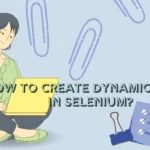
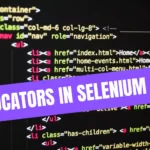


Leave a Reply