Before exploring How to set up WebDriver? Let’s get some content about WebDriver. WebDriver is a web automation framework that allows you to control a web browser from a script. It is platform-independent and supports a variety of programming languages, including Java, Python, Ruby, and C#. WebDriver is used to automate web-based applications, such as e-commerce websites, social media platforms, and customer support systems. It can also be used to test web applications for functionality and performance.
Table of Contents
Introduction to WebDriver
WebDriver works by sending commands to the browser through a remote protocol. The browser then executes the commands and returns the results to the script. This allows the script to control the browser in a very precise way. For example, you can use WebDriver to click on a link, enter text into a field, or submit a form.
WebDriver is a powerful tool that can be used to automate a wide variety of tasks. Webdriver is easy to learn and use, and a large community of developers is available for support. If you are looking for a way to automate web based applications, WebDriver is a great option.
Here are some of the benefits of using WebDriver
Here are some of the benefits of using WebDriver:
- It is platform-independent, so you can use it on Windows, Mac, and Linux.
- It supports a variety of programming languages, so you can use it with the language of your choice.
- It is easy to learn and use, even for beginners.
- It is supported by a large community of developers, so there is plenty of help available if you get stuck.
Choosing the Right WebDriver
When choosing a WebDriver, there are a few factors to consider:
- The browser you want to automate. Selenium WebDriver supports a wide range of browsers, including Chrome, Firefox, Safari, Edge, and Opera. Make sure to choose the Selenium WebDriver that is compatible with the browser you want to automate. Eg. selenium webdriver chrome python
- The programming language you want to use. Selenium WebDriver provides bindings for a variety of programming languages, including Java, Python, C#, and Ruby. Choose the WebDriver that is compatible with the programming language you are most comfortable with.
- The features you need. Selenium WebDriver offers a wide range of features, including the ability to interact with elements on a web page, send and receive HTTP requests, and take screenshots. Choose the WebDriver that has the features you need to automate your web applications.
Once you have considered these factors, you can choose the right WebDriver for your needs. Here are some of the most popular WebDrivers:
- ChromeDriver is the official Selenium WebDriver chrome. It is easy to use and supports a wide range of features.
- GeckoDriver is the official selenium firefox driver. It is similar to selenium webdriver chrome in terms of ease of use and features.
- EdgeDriver is the official edge webdriver for Microsoft Edge. It is still under development, but it is gaining popularity.
- OperaDriver is the official WebDriver for Opera. It is similar to selenium webdriver chrome in terms of ease of use and features.
No matter which selenium webdriver you choose, you will be able to automate your web applications with ease.
Selenium WebDriver Java
Choose a Programming Language for Selenium webdriver
There are many programming languages that can be used with Selenium WebDriver. The most popular choices are Java, Python, and Ruby.
Here are some additional factors to consider when choosing a programming language for Selenium WebDriver:
- Your experience with programming languages: If you are new to programming, you may want to choose a language that is easy to learn, such as Python. If you are already familiar with a programming language, you can choose the language that you are most comfortable with.
- The needs of your project: If you are working on a large project, you may want to choose a language that is known for its stability and performance, such as Java. If you are working on a small project, you may want to choose a language that is easy to learn and use, such as Python.
- The availability of resources: There are many resources available for Selenium WebDriver, including documentation, tutorials, and examples. You may want to choose a language that has a large community of users and developers so that you can easily find help when you need it.
Install the Required Libraries or Dependencies for Selenium Java to set up WebDriver
Install the required libraries or dependencies for Selenium with Java
To install the required libraries or dependencies for Selenium with Java, you will need the following components:
- Java Development Kit (JDK): Make sure you have the JDK installed on your system. You can download it from the official Oracle website and need to follow the installation instructions on how to install JDK.
- Build Tool (Apache Maven or Gradle): You will need a build tool to manage your project dependencies. In this example, we will use Apache Maven, but you can also use Gradle if you prefer. Make sure you have either Maven or Gradle installed.
- Apache Maven: Download Maven from the Apache Maven website (https://maven.apache.org/download.cgi) and follow the installation instructions.
- Gradle: Download Gradle from the Gradle website (https://gradle.org/install/) and follow the installation instructions.
Once you have installed the required components(JDK and Maven or Gradle), you can create a new Selenium project using Maven or Gradle.
How to create a new Selenium Maven project?
Selenium Maven project can be created with a few of the most common ways command line, Eclipse, and IntelliJ.
We have written a detailed article on How to create a new Selenium Maven project? and How to create a new Selenium Gradle project?
FAQ
What is a build tool?
A build tool is a software utility or program used in software development to automate the process of compiling source code, managing dependencies, and generating executable or deployable artifacts. It helps streamline the build process and assists developers in efficiently converting their source code into a runnable or deployable form.

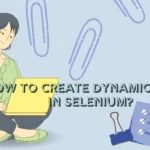
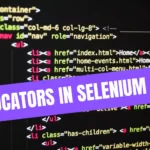


Leave a Reply